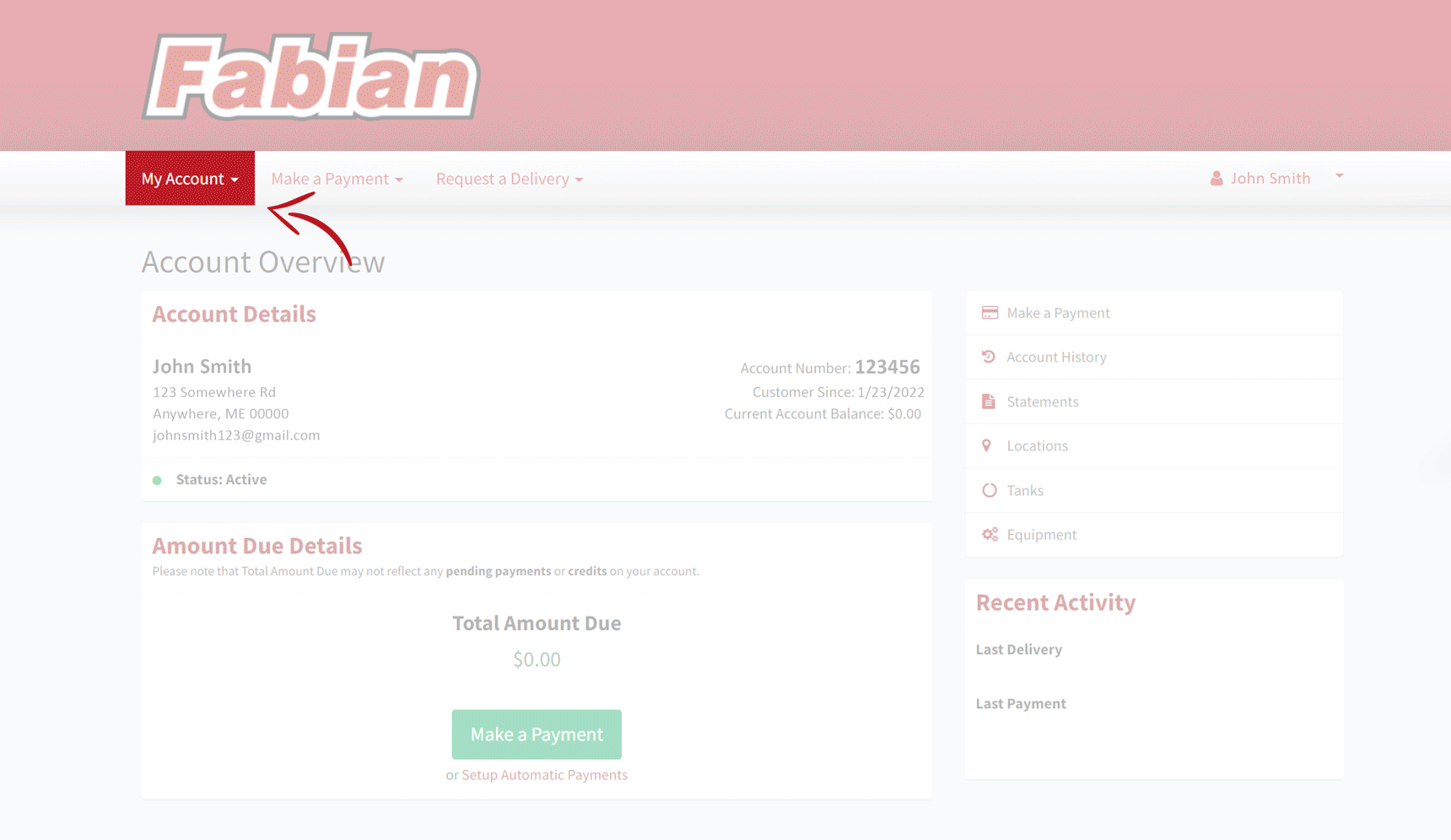Follow the guide below to switch to eInvoices and eStatements:
If you prefer not to sign up yourself, give us a call at 207-465-2000 for assistance.
- Sign into My Fuel Portal here
- Click on “My Account” to access the main dropdown menu
- Click on “Paperless Statements” from the list of drop down items.
- Click “Add Email Address”
- Add the email you wish to receive statements at to the “Email Address” field
- Click the box labeled “Send Email Statements?”
- Click “Save Changes”
- Ensure the correct email is under the “email address” line
- Ensure the bullet point under “Send Statement To This Email” appears
Congrats! You’ve just signed up for Paperless with Fabian Oil! You will begin receiving emailed invoices and statements to the email you provided.
If you have any questions, give us a call!